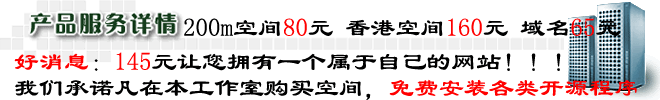Win7下安装Sphinx错误FATAL: OpenSCManager() failed: code
- Win7下安装Sphinx错误FATAL: OpenSCManager() failed: code
发布时间:2011-11-02 类别:电脑常识 来源:侠客工作室 -
- 1
- 2
- 3
- 4
- 5
在Win7下将Sphinx安装成windows服务时碰到如下错误:
Install the searchd system as a Windows service:
d:\Sphinx\bin\searchd --install --config d:\Sphinx\sphinx.conf.in --servicename SphinxSearch
Installing service...
FATAL: OpenSCManager() failed: code=5, error=Access is denied.
究其原因是因为Win7(也包括Vista)中将administrator权限和普通用户权限做了区分,要安装windows服务需要在administrator权限下进行。所以只需要以administrator权限运行cmd.exe就可以。
具体方法为:
选择: 所有程序---->附件--->右键单击命令提示符,选择以管理员身份运行-
 中搜索:Win7下安装Sphinx错误FATAL: OpenSCManager() failed: code
中搜索:Win7下安装Sphinx错误FATAL: OpenSCManager() failed: code
 中搜索:Win7下安装Sphinx错误FATAL: OpenSCManager() failed: code
中搜索:Win7下安装Sphinx错误FATAL: OpenSCManager() failed: code
 中搜索:Win7下安装Sphinx错误FATAL: OpenSCManager() failed: code
中搜索:Win7下安装Sphinx错误FATAL: OpenSCManager() failed: code
 中搜索:Win7下安装Sphinx错误FATAL: OpenSCManager() failed: code
中搜索:Win7下安装Sphinx错误FATAL: OpenSCManager() failed: code
 中搜索:Win7下安装Sphinx错误FATAL: OpenSCManager() failed: code
中搜索:Win7下安装Sphinx错误FATAL: OpenSCManager() failed: code  中搜索:Win7下安装Sphinx错误FATAL: OpenSCManager() failed: code
中搜索:Win7下安装Sphinx错误FATAL: OpenSCManager() failed: code - ☆☆☆技术交流群:5684178☆☆☆
- 上一篇:07版EXCEL中加密码保护方法
- 下一篇:如何在cmd.exe的console窗口中正常显示(type命令)UTF8 编码文件中的汉字?